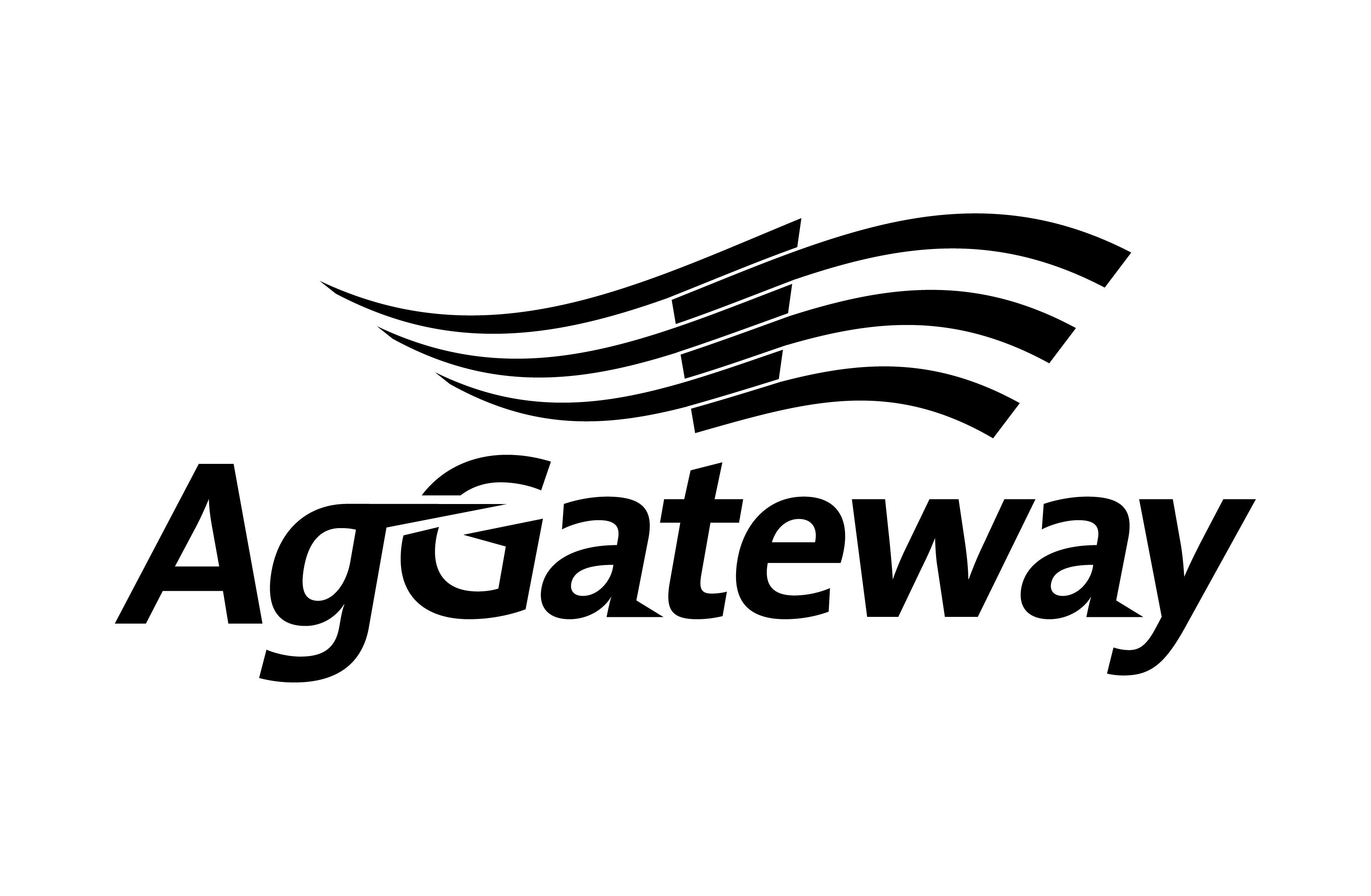AgGateway Logos and Branding Guidelines
AgGateway provides logos for their members to use in presentations and papers. Communications Committee members may use logos for social media posts sharing AgGateway news and events. Please follow the AgGateway Branding Guidelines for assistance in using our logos. Please do not alter or change the logos in any way.
- Use RGB logos for any ONLINE or digital purposes, such as a website or in PowerPoint.
- Use the PNG version if you need a logo with a transparent background or if you need a logo for use on a website.
- Use the CMYK logos for printing on paper. All logos are at a sufficient resolution to use for printing.
- If you need a larger resolution logo than those provided, please use the EPS VECTOR version and rescale to the size needed.
If you have questions on how to use these logos, please refer to the AgGateway Style Guide or contact Paul Schrimpf (p/wiki/spaces/BSC/pages/3195568254) for assistance.
Please select the format and style of your logo to suit your project. Click on the logo and it will automatically download to your computer.
Logos | |||||
RGB.PNG | Black.PNG | REVERSED.PNG This logo is white on transparent background | CMYK .EPS for Printing | ONE-COLOR EPS for Printing | |
| TIFF LOGOS | SVG LOGOS (these are VECTOR/SCALEABLE) | JPG FILES-Color and Black-not a transparent background | EPS FILES CMYK PRINT ONLY | AI FILE for future edits | |
, multiple selections available,